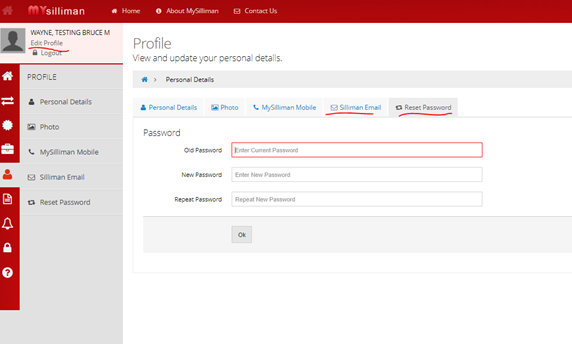Note: Texts in black bold letters are clickable links.
The Online Enrollment service is available in the MySilliman website. Follow these steps:
- Using a computer connected to the internet, open your browser(Mozilla Firefox, Google Chrome) and type in https://my.su.edu.ph/login.php in the address bar.
- Type in your login name in the login name field.
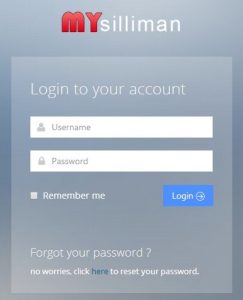 The login name for students is their Student Id number.
The login name for students is their Student Id number.
Ex. 13-1-12345.
Type your password in the password field.
Click the login button to continue.
If you can’t login, your login name or password may be incorrect
(You may email [email protected] if you forgot your password or [email protected] for other concerns. Scholars should email the Scholarship and Student Aid Division ([email protected]) or Office of the Registrar and Admissions ([email protected]) or Divinity School ([email protected]) first so these departments can inform the Business and Finance of the amount of scholarship.).
- Once logged in, click the “Enrollment” tile.
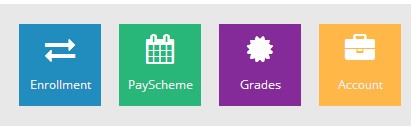
How to Reset Password in MySilliman
- Click Edit Profile
- Click Reset Password tab to reset password
- Input the old/existing password
- Input new password and confirm the new password in the Repeat Password Box then click the OK button