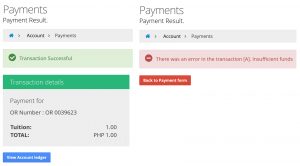To pay online, select “Payment Online” the from menu. It can also be accessed from the sidebar, choose “Account” -> and then “Payment Online”
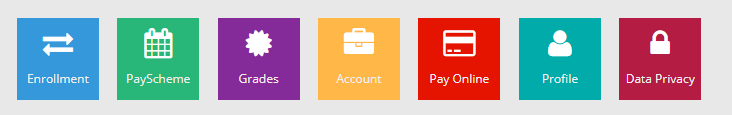
This is the payment page.
Please input the amount you intend to pay, and then click “Proceed with Payment”
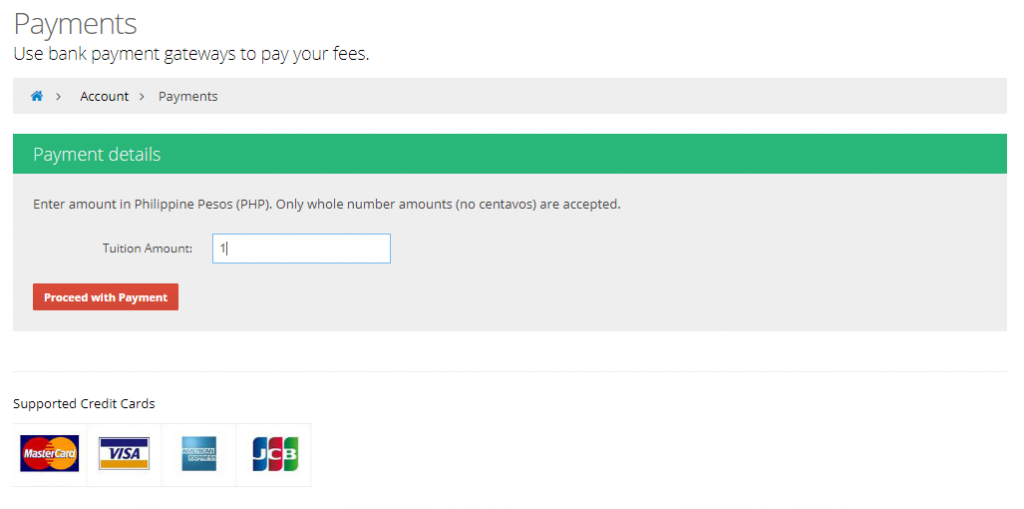
The page will redirect to the payment gateway, please select your preferred payment method.
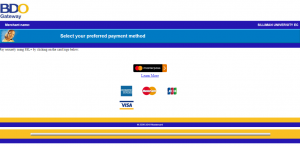
Input your card details. Then click “Pay”
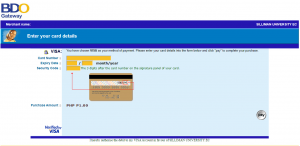
Depending on your bank, you may be required to provide a One-Time-Pin (OTP)

Please wait for the merchant page to redirect to the MySilliman page.

The page will notify you whether your payment was successful or not.