- Open a browser (Chrome or Firefox).
- Go to https://mail.google.com
- At the email box, type your email address
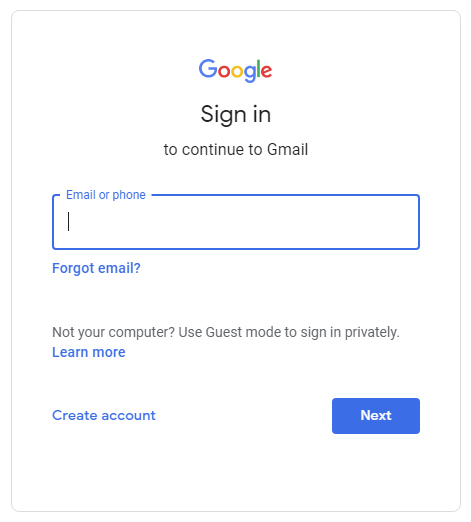
The official Silliman Email is in the following format:
First Name +Middle Initial + Last Name @su.edu.ph
Example:
Student Name: John Jones F. Doe
Email: [email protected]
then click the “NEXT” button.
- At the password box, type your password
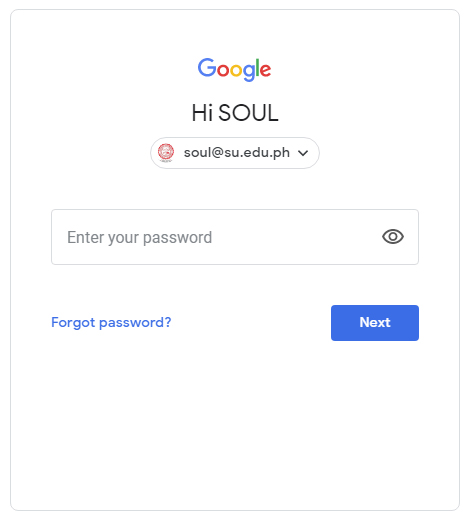
Your default password is your family name + your birthdate. No spaces and ñ is replaced with “n”, birthdate format is mmddyyyy.
If your default password does not work, input family name + 01011901.
Example:
Name: Juan F. Dela Peña
Birthdate: September 5, 1985
Default password: delapena09051985
Example 2:
Default password: delapena01011901
then click NEXT button.
For questions and clarifications, please email: [email protected]
For forgotten password, please email: [email protected]
To change your Gmail settings, click this link.


