- Login to SOUL-LMS, click BROWSE ALL COURSES.
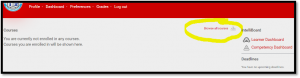
- Type the title of the subject that you are officially enrolled then click GO button.

- A list of searched subjects will appear. Click the subjects that you are officially enrolled. Scroll down
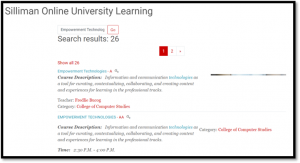
- Scroll down and input the enrollment key (found in your MySilliman) then click the button ENROL ME.
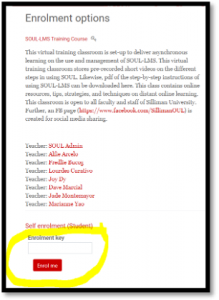
Enrollment Keys are case sensitive. Email [email protected] for concerns. Provide the following details: Complete Name, Department, subjects enrolled, your concerns.
- You will know that you are successful in your registration if you will see a page like this. You can now start communicating with your classmates and teacher.

- Repeat Step 2 to 5 for your other subjects.
To know more about the virtual classroom, go to https://help.blackboard.com/Blackboard_Open_LMS/Student/Get_Started


