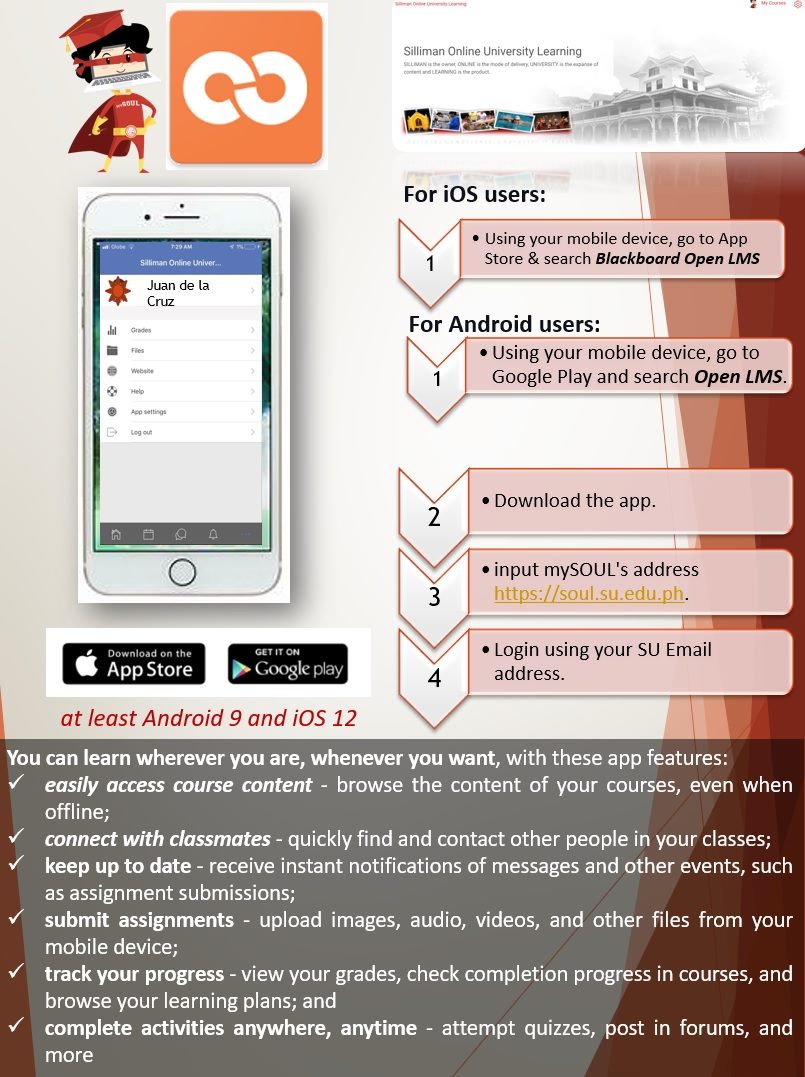- Activate your SU email address (ex: [email protected]). No need to do this if your SU email address is already active.
- Click here for the steps in activating your SU email address: https://su.edu.ph/steps-in-activating-su-email/
- Activate your mySOUL account at https://soul.su.edu.ph (no need to do this your mySOUL account is already active). If you have forgotten your username or password, there is no need to reset your mySOUL password. Just log-in via Google account (your SU email). There is an option at the mySOUL log-in page that says “Log in via Google.”
- Click here for the steps in activating your mySOUL account: https://su.edu.ph/mysoul-activation/
- Wait for your virtual classrooms to appear in your mySOUL account.
- For College & SHS Students, you will see all your virtual classrooms two (2) days before the first day of classes.
- For SBE students (except SHS), you will see your virtual classrooms one (1) week before the start of the classes.
- For College late enrollees, you will see your virtual classrooms on the next businees day after being offially enrolled.
- For SBE late enrollees, you will see their virtual classrooms in the next 2 days after being officially enrolled.
- Login to mySOUL (https://soul.su.edu.ph) and attend your classes as scheduled. Go to http://soul-su.weebly.com to view mySOUL YouTube tutorials, download a user guide, and read the frequently asked questions (FAQ). You can also download the mySOUL mobile app for viewing classroom resources. Read the infographic below to know how to download the app: